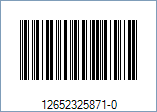Italian Post 25 Barcode
This Symbology is also known as Italian Post ITF 2/5, PosteItaliane Registered Mail Barcode, PosteItaliane ITF
This Barcode Symbology is supported by the following Neodynamic products:- Barcode Professional SDK for .NET Projects
- Barcode Professional for Windows Forms
- BarcodePro Web API for Docker
- Barcode Professional for WPF
- Barcode Professional for XAML WinRT Windows Store
- Barcode Professional for ASP.NET (Web Forms, MVC Razor, AJAX)
- Barcode Professional for Silverlight LOB
- Barcode Professional for Reporting Services (CRI & DLL for SSRS (RDL))
- Barcode Professional for .NET STANDARD
- Barcode Professional for Blazor
- ThermalLabel SDK for .NET
Overview
 The Italian Post 25 barcode is used by Italian Post Office (PosteItaliane) in Registered Items product; a service providing legal certification of delivery and proving that items have been sent. Particularly useful for participation in public tenders or competitions, as well as for administrative and legal purposes. The Italian Post 25 is based on Interleaved 2 of 5 (ITF) standard.
The Italian Post 25 barcode is used by Italian Post Office (PosteItaliane) in Registered Items product; a service providing legal certification of delivery and proving that items have been sent. Particularly useful for participation in public tenders or competitions, as well as for administrative and legal purposes. The Italian Post 25 is based on Interleaved 2 of 5 (ITF) standard.
The data content of the Italian Post 25 barcode is 11-digit number and a 1-digit checksum which can be automatically calculated and encoded by Barcode Professional if needed.
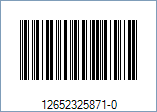
Sample of an Italian Post 25 Barcode
How to create Italian Post 25 barcodes using Barcode Professional for
- Set the Symbology property to ItalianPost25
- Setting up dimensions and quiet zones:
- Set the BarWidth property to 0.01 (Values are expressed in Inches)
- Set the BarHeight property to 0.63 (Values are expressed in Inches)
- Set the BarRatio property to 3
- Set the QuietZoneWidth property to 0.2 (Value is expressed in Inches)
- Set the TopMargin and BottomMargin properties to 0.2 (Values are expressed in Inches)
- Set the Code property with the value to encode. It must match the aforementioned structure i.e. 11-digit
- Set the Symbology property to ItalianPost25
- Setting up dimensions and quiet zones:
All values for barcode dimensions are expressed in INCHES by default. However, Barcode Professional supports other unit of measurement such as Millimeter, Centimeter, and Mils. For modifying the unit of measurement for barcoding, please set up the BarcodeUnit property as needed.
- Set the BarWidth property to 0.01 (Values are expressed in Inches)
- Set the BarHeight property to 0.63 (Values are expressed in Inches)
- Set the QuietZone property to 0.2 (Value is expressed in Inches)
- Set the BarRatio property to 3
- Set the Code property with the value to encode. It must match the aforementioned structure i.e. 11-digit
Example of an Italian Post 25 barcode image
Code property = 12652325871 will produce the following barcode image: