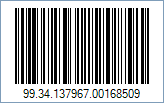Swiss PostParcel Barcode
This Symbology is also known as SwissPost Parcel Barcode, Switzerland Post Parcel Barcode
This Barcode Symbology is supported by the following Neodynamic products:- Barcode Professional SDK for .NET Projects
- Barcode Professional for Windows Forms
- BarcodePro Web API for Docker
- Barcode Professional for WPF
- Barcode Professional for XAML WinRT Windows Store
- Barcode Professional for ASP.NET (Web Forms, MVC Razor, AJAX)
- Barcode Professional for Silverlight LOB
- Barcode Professional for Reporting Services (CRI & DLL for SSRS (RDL))
- Barcode Professional for .NET STANDARD
- Barcode Professional for Blazor
- ThermalLabel SDK for .NET
- Barcode Professional for .NET Compact Framework
Overview
 Used by Swiss Post, this Symbology is the basis for combining the flow of goods and information. It identifies each parcel and serves as a means of verifying mailing and delivery and checking the service offering. All parcels must have a unique barcode. The barcode is the requirement for automated processing.
Used by Swiss Post, this Symbology is the basis for combining the flow of goods and information. It identifies each parcel and serves as a means of verifying mailing and delivery and checking the service offering. All parcels must have a unique barcode. The barcode is the requirement for automated processing.
The barcode serves as a means of identifying the item.
The structure of the Swiss Post Parcel barcode is 18 numeric digits:- 2 digits for Swiss Post reference
- 8 digits for Franking license number
- 8 digits for Item number
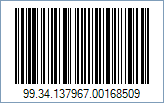
Sample of a Swiss PostParcel Barcode
How to create Swiss PostParcel barcodes using Barcode Professional for
Note: Please refer to the Class Reference documentation for more information about the properties and methods stated in this document.
In order to get a Swiss PostParcel barcode image, please follow these steps:
- Set the Symbology property to SwissPostParcel
- Setting up dimensions and quiet zones:
- Set the BarWidth property to a value ranging from 0.015 to 0.020 (Values are expressed in Inches)
- Set the BarHeight property to a value ranging from 0.79 to 0.91 (Values are expressed in Inches)
- Set the QuietZoneWidth property (Value is expressed in Inches)
- Set the TopMargin and BottomMargin properties (Values are expressed in Inches)
- Set the Code property with the value to encode. It must be 18 digits only
Note: Please refer to the Class Reference documentation for more information about the properties and methods stated in this document.
In order to get a Swiss PostParcel barcode image, please follow these steps:
- Set the Symbology property to SwissPostParcel
- Setting up dimensions and quiet zones:
All values for barcode dimensions are expressed in INCHES by default. However, Barcode Professional supports other unit of measurement such as Millimeter, Centimeter, and Mils. For modifying the unit of measurement for barcoding, please set up the BarcodeUnit property as needed.
- Set the BarWidth property to a value ranging from 0.015 to 0.020 (Values are expressed in Inches)
- Set the BarHeight property to a value ranging from 0.79 to 0.91 (Values are expressed in Inches)
- Set the QuietZone property (Value is expressed in Inches)
- Set the Code property with the value to encode. It must be 18 digits only
Example of Swiss PostParcel barcode images
Code property = 993413796700168509 will produce the following barcode image: