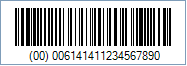|
AI | Element String Description | Data Field length (without AI) |
|
00 | Serial Shipping Container Code (SSCC) | 18 |
|
01 | Global Trade Item Number (GTIN) | 14 |
|
02 | GTIN of Contained Trade Items | 14 |
|
10 | Batch/Lot Number | variable, up to 20 |
|
11 | Production Date | 6 |
|
12 | Due Date | 6 |
|
13 | Packaging Date | 6 |
|
15 | Sell by Date (Quality Control) | 6 |
|
17 | Expiration Date | 6 |
|
20 | Product Variant | 2 |
|
21 | Serial Number | variable, up to 20 |
|
22 | Secondary Data Fields | variable, up to 29 |
|
240 | Additional Product Identification | variable, up to 30 |
|
241 | Customer Part Number | variable, up to 30 |
|
242 | Made-to-Order Variation Number | variable, up to 6 |
|
250 | Secondary Serial Number | variable, up to 30 |
|
251 | Reference to Source Entity | variable, up to 30 |
|
253 | Global Document Type Identifier | variable, 13-17 |
|
254 | GLN Extension Component | variable, up to 20 |
|
30 | Count of items | variable, up to 8 |
|
310y | Product Net Weight in kg | 6 |
|
311y | Product Length/1st Dimension, in meters | 6 |
|
312y | Product Width/Diameter/2nd Dimension, in meters | 6 |
|
313y | Product Depth/Thickness/Height/3rd Dimension, in meters | 6 |
|
314y | Product Area, in square meters | 6 |
|
315y | Product Net Volume, in liters | 6 |
|
316y | Product Net Volume, in cubic meters | 6 |
|
320y | Product Net Weight, in pounds | 6 |
|
321y | Product Length/1st Dimension, in inches | 6 |
|
322y | Product Length/1st Dimension, in feet | 6 |
|
323y | Product Length/1st Dimension, in yards | 6 |
|
324y | Product Width/Diameter/2nd Dimension, in inches | 6 |
|
325y | Product Width/Diameter/2nd Dimension, in feet | 6 |
|
326y | Product Width/Diameter/2nd Dimension, in yards | 6 |
|
327y | Product Depth/Thickness/Height/3rd Dimension, in inches | 6 |
|
328y | Product Depth/Thickness/Height/3rd Dimension, in feet | 6 |
|
329y | Product Depth/Thickness/3rd Dimension, in yards | 6 |
|
330y | Container Gross Weight (kg) | 6 |
|
331y | Container Length/1st Dimension (Meters) | 6 |
|
332y | Container Width/Diameter/2nd Dimension (Meters) | 6 |
|
333y | Container Depth/Thickness/3rd Dimension (Meters) | 6 |
|
334y | Container Area (Square Meters) | 6 |
|
335y | Container Gross Volume (Liters) | 6 |
|
336y | Container Gross Volume (Cubic Meters) | 6 |
|
340y | Container Gross Weight (Pounds) | 6 |
|
341y | Container Length/1st Dimension, in inches | 6 |
|
342y | Container Length/1st Dimension, in feet | 6 |
|
343y | Container Length/1st Dimension in, in yards | 6 |
|
344y | Container Width/Diameter/2nd Dimension, in inches | 6 |
|
345y | Container Width/Diameter/2nd Dimension, in feet | 6 |
|
346y | Container Width/Diameter/2nd Dimension, in yards | 6 |
|
347y | Container Depth/Thickness/Height/3rd Dimension, in inches | 6 |
|
348y | Container Depth/Thickness/Height/3rd Dimension, in feet | 6 |
|
349y | Container Depth/Thickness/Height/3rd Dimension, in yards | 6 |
|
350y | Product Area (Square Inches) | 6 |
|
351y | Product Area (Square Feet) | 6 |
|
352y | Product Area (Square Yards) | 6 |
|
353y | Container Area (Square Inches) | 6 |
|
354y | Container Area (Square Feet) | 6 |
|
355y | Container Area (Square Yards) | 6 |
|
356y | Net Weight (Troy Ounces) | 6 |
|
357y | Net Weight/Volume (Ounces) | 6 |
|
360y | Product Volume (Quarts) | 6 |
|
361y | Product Volume (Gallons) | 6 |
|
362y | Container Gross Volume (Quarts) | 6 |
|
363y | Container Gross Volume (U.S. Gallons) | 6 |
|
364y | Product Volume (Cubic Inches) | 6 |
|
365y | Product Volume (Cubic Feet) | 6 |
|
366y | Product Volume (Cubic Yards) | 6 |
|
367y | Container Gross Volume (Cubic Inches) | 6 |
|
368y | Container Gross Volume (Cubic Feet) | 6 |
|
369y | Container Gross Volume (Cubic Yards) | 6 |
|
37 | Number of Units Contained | variable, up to 8 |
|
390y | Amount payable (local currency) | variable, up to 15 |
|
391y | Amount payable (with ISO currency code) | variable, 3-18 |
|
392y | Amount payable per single item (local currency) | variable, up to 15 |
|
393y | Amount payable per single item (with ISO currency code) | variable, 3-18 |
|
400 | Customer Purchase Order Number | variable, up to 30 |
|
401 | Consignment Number | variable, up to 30 |
|
402 | Bill of Lading number | 17 |
|
403 | Routing code | variable, up to 30 |
|
410 | Ship To/Deliver To Location Code (Global Location Number) | 13 |
|
411 | Bill To/Invoice Location Code (Global Location Number) | 13 |
|
412 | Purchase From Location Code (Global Location Number) | 13 |
|
413 | Ship for, Deliver for, or Forward to Location Code (Global Location Number) | 13 |
|
414 | Identification of a physical location (Global Location Number) | 13 |
|
420 | Ship To/Deliver To Postal Code (Single Postal Authority) | variable, up to 20 |
|
421 | Ship To/Deliver To Postal Code (with ISO country code) | variable, 3-15 |
|
422 | Country of Origin (ISO country code) | 3 |
|
423 | Country or countries of initial processing | variable, 3-15 |
|
424 | Country of processing | 3 |
|
425 | Country of disassembly | 3 |
|
426 | Country of full process chain | 3 |
|
7001 | NATO Stock Number (NSN) | 13 |
|
7002 | UN/ECE Meat Carcasses and cuts classification | variable, up to 30 |
|
7003 | expiration date and time | 10 |
|
7004 | Active Potency | variable, up to 4 |
|
703n | Processor approval (with ISO country code) -- n indicates sequence number of several processors | variable, 3-30 |
|
8001 | Roll Products - Width/Length/Core Diameter/Direction/Splices | 14 |
|
8002 | Mobile phone identifier | variable, up to 20 |
|
8003 | Global Returnable Asset Identifier | variable, 14-30 |
|
8004 | Global Individual Asset Identifier | variable, up to 30 |
|
8005 | Price per Unit of Measure | 6 |
|
8006 | identification of the components of an item | 18 |
|
8007 | International Bank Account Number | variable, up to 30 |
|
8008 | Date/time of production | variable, 8-12 |
|
8018 | Global Service Relation Number | 18 |
|
8020 | Payment slip reference number | variable, up to 25 |
|
8100 | Coupon Extended Code: Number System and Offer | 6 |
|
8101 | Coupon Extended Code: Number System, Offer, End of Offer | 10 |
|
8102 | Coupon Extended Code: Number System preceded by 0 | 2 |
|
8110 | Coupon code ID (North America) | variable, up to 30 |
|
90 | Mutually Agreed Between Trading Partners | variable, up to 30 |
|
91-99 | Internal Company Codes | variable, up to 30 |
 The GS1-128 (formerly UCC/EAN-128) Symbology is a
subset of the more general Code 128 Symbology. By agreement among AIM, Inc.,
GS1 (EAN International and the UCC), use of the Function 1 Character (FNC1) in Code
128 Symbols in the first symbol character position following the Start
Character has been reserved exclusively for the GS1 System.
The GS1-128 (formerly UCC/EAN-128) Symbology is a
subset of the more general Code 128 Symbology. By agreement among AIM, Inc.,
GS1 (EAN International and the UCC), use of the Function 1 Character (FNC1) in Code
128 Symbols in the first symbol character position following the Start
Character has been reserved exclusively for the GS1 System.