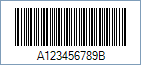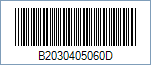Codabar was developed in 1972 by
Pitney Bowes, Inc. It is a discrete, self-checking symbology that may encode 16
different characters, plus an additional four start/stop characters.
This symbology is used by U.S. blood banks, photo labs, and on FedEx airbills.
Since Codabar is self-checking, there is no established checksum digit. This
symbology starts and finishes with one of four possible characters A, B, C, or
D.
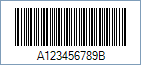
Sample of a Codabar Barcode
In order to get a Codabar barcode image, please follow these
steps:
-
Set the Symbology property to Codabar
-
Set the AddChecksum property to False
-
Set the CodabarStartChar and CodabarStopChar properties
-
Setting up dimensions and quiet zones:
All values for barcode dimensions are expressed in INCHES by default. However, Barcode Professional supports other unit of measurement such as Millimeter, Centimeter, and Mils. For modifying the unit of measurement for barcoding, please set up the BarcodeUnit property as needed.
-
Set the BarWidth and BarHeight properties (Values are expressed
in Inches)
-
Set the QuietZone property (Value is expressed in Inches)
-
Set the Code property with the value to encode.
-
Codabar utilizes A, B, C, or D characters as Start & Stop symbols and
they are shown in the human readable text of a barcode image. You can rid of
those characters from the human readable text by setting up the DisplayStartStopChar
property to False
 Codabar was developed in 1972 by
Pitney Bowes, Inc. It is a discrete, self-checking symbology that may encode 16
different characters, plus an additional four start/stop characters.
Codabar was developed in 1972 by
Pitney Bowes, Inc. It is a discrete, self-checking symbology that may encode 16
different characters, plus an additional four start/stop characters.