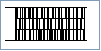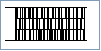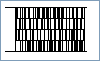Code 16K was developed by Ted Williams in 1989 to provide a
simple to print and decode multiple row symbology. Williams also developed Code
128, and the structure of 16K is based on Code 128. The code is a continuous,
variable-length symbology that can encode the complete ASCII 128-character set.
It is mainly used in the health care industry.
This symbology has six modes 0 through 5, but Barcode
Professional products only supports the Modes 0, 1, and 2.
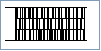
Sample of a Code 16K Barcode
In order to get a Code 16K barcode image, please follow these
steps:
-
Set the Symbology property to Code16k
-
Set the Code16kMode to one of the following values depending on your
needs:
-
Mode0: Barcode Professional will use the Code 128 Char Set A which
only supports ASCII values from 0 to 95
-
Mode1: Barcode Professional will use the Code 128 Char Set B which
only supports ASCII values from 32 to 127
-
Mode2: Barcode Professional will use the Code 128 Char Set C which
only supports pairs of digits
-
Setting up dimensions and quiet zones:
All values for barcode dimensions are expressed in INCHES by default. However, Barcode Professional supports other unit of measurement such as Millimeter, Centimeter, and Mils. For modifying the unit of measurement for barcoding, please set up the BarcodeUnit property as needed.
-
Set the BarWidth and BarHeight properties (Values are expressed
in Inches)
-
Set the QuietZone property (Value is expressed in Inches)
-
Set the Code property with the value to encode.