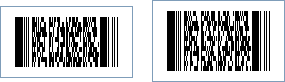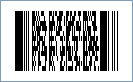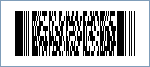Macro PDF417, or Macro Portable Data File 417, has the same features as
PDF417 standard. Macro PDF417 provides a standard mechanism for creating a distributed representation of data files too large to be represented by set of single PDF417 symbols.
Macro PDF417 symbols differ from ordinary PDF417 symbols in that they contain additional control information in a zone called Macro PDF417 Control Block. Using Macro PDF417, large data files are split into several data segments and encoded into individual symbols. The Macro PDF417 decoder device uses the Control Block's information to reconstruct the file correctly, independent of symbol scanning order.
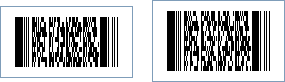
Sample of a Macro PDF417 Barcode sequence
In order to get a set of Macro PDF417 barcode images, please follow these steps:
- Set the Symbology property to MacroPdf417
- Set the Pdf417CompactionType property to:
- Text: It allows encoding all printable ASCII characters, i.e. values from 32 to 126 inclusive in accordance with ISO/IEC 646, as well as selected control characters such as TAB (horizontal tab ASCII 9), LF (NL line feed, new line ASCII 10) and CR (carriage return ASCII 13).
- Binary: It allows encoding all 256 possible 8-bit byte values. This includes all ASCII characters value from 0 to 127 inclusive and provides for international character set support.
- Numeric: It allows efficient encoding of numeric data strings.
- Auto: It switches between Text, Binary and Numeric modes in order to minimize the number of codewords to be encoded.
- Set the Pdf417ErrorCorrectionLevel property. ISO/IEC standards recommend a minimum error correction level of 2.
- Setting up dimensions and quiet zones:
All values for barcode dimensions are expressed in INCHES by default. However, Barcode Professional supports other unit of measurement such as Millimeter, Centimeter, and Mils. For modifying the unit of measurement for barcoding, please set up the BarcodeUnit property as needed.
- In our PDF417 implementation the BarHeight property is calculated as BarWidth * BarRatio
- Set the BarWidth property (Value is expressed in Inches)
- Set the BarRatio property to an integer greater than or equal to 3
- Set the Pdf417Rows property to a value ranging from 3 to 90. Specify zero (0) so that Barcode Professional can determine it automatically.
- Set the Pdf417Columns property to a value ranging from 1 to 30. Specify zero (0) so that Barcode Professional can determine it automatically.
- Set the QuietZone property to double of BarWidth (Value is expressed in Inches)
- (Optional) Set the Pdf417AspectRatio property to a value ranging from 0 to 1. It's the ratio of the height to the overall width of the symbol. NOTE: For Pdf417AspectRatio property takes effect, Pdf417Rows and Pdf417Columns properties must be set to 0 (zero).
- Setting up the value to encode:
- Split the value to encode in N segments.
- Set the Pdf417SegmentCount to N
- Set the Code property with the value to encode. You will have to set up the Code property N times to each segment's content.
- Set the Pdf417SegmentIndex property to the current segment index you are encoding. It will be a value ranging from 0 to N-1
- Set the Pdf417FileId property to the File ID of the Macro PDF417 symbol. Its value must be a sequence of codewords (Each codeword value must be a number between 000 and 899) and must be the same for all data segments.
 Macro PDF417, or Macro Portable Data File 417, has the same features as PDF417 standard. Macro PDF417 provides a standard mechanism for creating a distributed representation of data files too large to be represented by set of single PDF417 symbols.
Macro PDF417, or Macro Portable Data File 417, has the same features as PDF417 standard. Macro PDF417 provides a standard mechanism for creating a distributed representation of data files too large to be represented by set of single PDF417 symbols.