'Create an instance of RichTextElement class
Dim rtxtElem As New Neodynamic.SDK.ImageDraw.RichTextElement
'Create TextSpan objects...
Dim ts1 As New Neodynamic.SDK.ImageDraw.TextSpan()
ts1.FontName = "Arial"
ts1.FontSize = 14
ts1.Text = "Rich Text combines "
Dim ts2 As New Neodynamic.SDK.ImageDraw.TextSpan()
ts2.FontName = "Tahoma"
ts2.FontSize = 14
ts2.Text = "font "
Dim ts3 As New Neodynamic.SDK.ImageDraw.TextSpan()
ts3.FontName = "Broadway"
ts3.FontSize = 14
ts3.Text = "types and "
Dim ts4 As New Neodynamic.SDK.ImageDraw.TextSpan()
ts4.FontName = "Arial"
ts4.FontSize = 20
ts4.Text = "sizes, new lines<br/>"
Dim ts5 As New Neodynamic.SDK.ImageDraw.TextSpan()
ts5.FontName = "Arial"
ts5.FontSize = 14
ts5.Text = "styles like "
Dim ts6 As New Neodynamic.SDK.ImageDraw.TextSpan()
ts6.FontName = "Arial"
ts6.FontSize = 14
ts6.FontBold = true
ts6.Text = " BOLD and "
Dim ts7 As New Neodynamic.SDK.ImageDraw.TextSpan()
ts7.FontName = "Arial"
ts7.FontSize = 14
ts7.FontItalic = true
ts7.Text = "italic, "
Dim ts8 As New Neodynamic.SDK.ImageDraw.TextSpan()
ts8.FontName = "Arial"
ts8.FontSize = 14
ts8.BackColor = System.Drawing.Color.Yellow
ts8.Text = "background"
Dim ts9 As New Neodynamic.SDK.ImageDraw.TextSpan()
ts9.FontName = "Arial"
ts9.FontSize = 14
ts9.ForeColor = System.Drawing.Color.Blue
ts9.Text = " and foreground colors<br/>"
Dim ts10 As New Neodynamic.SDK.ImageDraw.TextSpan()
ts10.FontName = "Arial"
ts10.FontSize = 14
ts10.Kerning = 5
ts10.Text = "and letter spacing (kerning)"
'Set RicText property
rtxtElem.RichText = ts1.ToString() + ts2.ToString() + ts3.ToString() + _
ts4.ToString() + ts5.ToString() + ts6.ToString() + _
ts7.ToString() + ts8.ToString() + ts9.ToString() + _
ts10.ToString()
//Create an instance of RichTextElement class
Neodynamic.SDK.ImageDraw.RichTextElement rtxtElem = new Neodynamic.SDK.ImageDraw.RichTextElement();
//Create TextSpan objects...
Neodynamic.SDK.ImageDraw.TextSpan ts1 = new Neodynamic.SDK.ImageDraw.TextSpan();
ts1.FontName = "Arial";
ts1.FontSize = 14;
ts1.Text = "Rich Text combines ";
Neodynamic.SDK.ImageDraw.TextSpan ts2 = new Neodynamic.SDK.ImageDraw.TextSpan();
ts2.FontName = "Tahoma";
ts2.FontSize = 14;
ts2.Text = "font ";
Neodynamic.SDK.ImageDraw.TextSpan ts3 = new Neodynamic.SDK.ImageDraw.TextSpan();
ts3.FontName = "Broadway";
ts3.FontSize = 14;
ts3.Text = "types and ";
Neodynamic.SDK.ImageDraw.TextSpan ts4 = new Neodynamic.SDK.ImageDraw.TextSpan();
ts4.FontName = "Arial";
ts4.FontSize = 20;
ts4.Text = "sizes, new lines<br/>";
Neodynamic.SDK.ImageDraw.TextSpan ts5 = new Neodynamic.SDK.ImageDraw.TextSpan();
ts5.FontName = "Arial";
ts5.FontSize = 14;
ts5.Text = "styles like ";
Neodynamic.SDK.ImageDraw.TextSpan ts6 = new Neodynamic.SDK.ImageDraw.TextSpan();
ts6.FontName = "Arial";
ts6.FontSize = 14;
ts6.FontBold = true;
ts6.Text = " BOLD and ";
Neodynamic.SDK.ImageDraw.TextSpan ts7 = new Neodynamic.SDK.ImageDraw.TextSpan();
ts7.FontName = "Arial";
ts7.FontSize = 14;
ts7.FontItalic = true;
ts7.Text = "italic, ";
Neodynamic.SDK.ImageDraw.TextSpan ts8 = new Neodynamic.SDK.ImageDraw.TextSpan();
ts8.FontName = "Arial";
ts8.FontSize = 14;
ts8.BackColor = System.Drawing.Color.Yellow;
ts8.Text = "background";
Neodynamic.SDK.ImageDraw.TextSpan ts9 = new Neodynamic.SDK.ImageDraw.TextSpan();
ts9.FontName = "Arial";
ts9.FontSize = 14;
ts9.ForeColor = System.Drawing.Color.Blue;
ts9.Text = " and foreground colors<br/>";
Neodynamic.SDK.ImageDraw.TextSpan ts10 = new Neodynamic.SDK.ImageDraw.TextSpan();
ts10.FontName = "Arial";
ts10.FontSize = 14;
ts10.Kerning = 5;
ts10.Text = "and letter spacing (kerning)";
//Set RichText property
rtxtElem.RichText = ts1.ToString() + ts2.ToString() + ts3.ToString() +
ts4.ToString() + ts5.ToString() + ts6.ToString() +
ts7.ToString() + ts8.ToString() + ts9.ToString() +
ts10.ToString();
RichTextElement
A
RichTextElement – represented by
Neodynamic.SDK.ImageDraw.RichTextElement class – lets you to render rich text by mixing words in different fonts, sizes, capitalizations, foreground colors, etc.
Rich Text Features
The RichTextElement class features a property named
RichText which must be set up with a string containing the
ImageDraw rich text markup. ImageDraw rich text markup is composed of
TextSpan objects. A TextSpan object is used to indicate a text inline container within the whole rich text content.
The TextSpan object features the following markup:
<TextSpan FontName=""
FontUnit=""
FontSize=""
FontBold=""
FontItalic=""
FontUnderline=""
FontStrikeout=""
CustomFontFile=""
CustomFontFileFamilyIndex=""
ForeColor=""
BackColor=""
BaselineOffset=""
Kerning=""
Text="" />
Description of each attributes/properties of the TextSpan object:
- FontName
It specifies the font face name. It must be one of the fonts' name registered in Windows OS. Default value is Arial.
- FontUnit
It specifies the unit of measure for the font. It must be a value of System.Drawing.GraphicsUnit enumeration. Default value is Point.
- FontSize
It specifies the size of the font. Default value is 8
- FontBold
It specifies whether the font is bold. Default value is False.
- FontItalic
It specifies whether the font is italic. Default value is False.
- FontUnderline
It specifies whether the font is underlined. Default value is False.
- FontStrikeout
It specifies whether the font draws a horizontal line through the text. Default value is False.
- CustomFontFile
It specifies the custom font file (*.TTF). It can be specified as a relative URL or full path pointing out to the custom font file on local disk or; as an identifier stored in the appSettings section of Web.config file. Default value is an empty string meaning that no custom font will be used.
- CustomFontFileFamilyIndex
It specifies the Font Family index of the typefaces defined by the specified Custom Font File. Default value is 0 (zero)
- ForeColor
It specified the foreground color. Default value is Black.
- BackColor
It specifies the background color. Default value is Transparent.
- BaselineOffset
It specifies a vertical offset value for the baseline of the TextSpan. Default value is 0 (zero)
- Kerning
It specifies the spacing between the letters contained in the TextSpan. Default value is 0 (zero)
- Text
It specifies the text to be rendered by the TextSpan. Default value is an empty string. NOTE: for new line breaks you must use <BR/> inside the content of this property.
Syntax sample:
TextElement Output Sample:
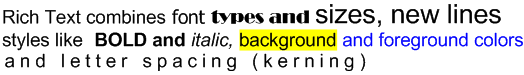
Applying Actions (Imaging Effects) on RichTextElement objects
RichTextElement can be "affected" by more than one
Action due to it features an
Actions property of type
Neodynamic.SDK.ImageDraw.ActionCollection.
Learn more about Actions.
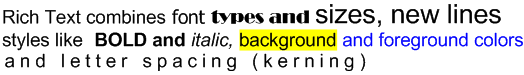

 Visit Neodynamic's website.
Visit Neodynamic's website.