Represented by Neodynamic.WebControls.ImageDraw.FocalTint class.
This action creates tinted look of an element with a focal point represented by a shape. ImageDraw implements a very flexible and powerful Focal Tint effect allowing you to define an area/region represented by a shape on which the FocalTint effect takes place. Given that, you can get focal soften effects like rectangles, ovals, stars of any number of points, polygons of any number of sides and much more. You can specify whether the area/region for focus should fit the target element's size or be of a fixed size. You can control the area/region location as well. In addition, reversing the effect is also supported.
The smoothing tint effect is determined based on how the shape's fill is set up. For example, if you set up the shape's fill to be a solid color, then no smoothing tint effect will be produced. However, if you set up the shape's fill to be a gradient colors and one of those colors is transparent or contains some transparency (through out Alpha color channel), then a smoothing tint effect will take place.
In the following example we have an ImageElement on the Canvas and a FocalTint action is applied on the ImageElement.
FocalTint
 ImageElement before the action is applied. |
 ImageElement with a gradient Oval focal point. |
Syntax sample
Neodynamic ImageDraw for ASP.NET Documentation
Copyright © 2003 - 2008 Neodynamic - All rights reserved.
Copyright © 2003 - 2008 Neodynamic - All rights reserved.
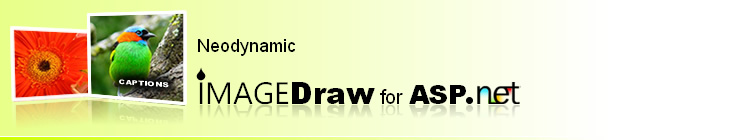
 Visit Neodynamic's website.
Visit Neodynamic's website.