This action transforms an Element by slanting it along the horizontal or vertical axis. When skewed, an element pivots on its origin point.
Skew action is defined by specifying a skewing type (Parallelogram or Trapezoid), an orientation (Horizontal or Vertical) and a positive or negative angle.
The following table describes how skewing settings are related to each other.
| Skew Type | Skew Orientation | |||
| Horizontal | Vertical | |||
| Parallelogram |
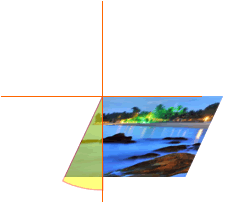 Angle = -25 degrees |
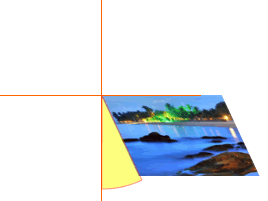 Angle = 25 degrees |
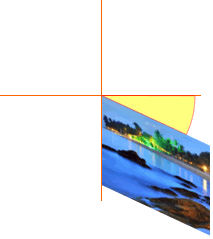 Angle = -25 degrees |
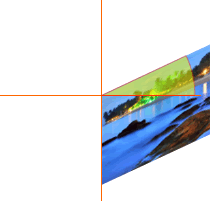 Angle = 25 degrees |
| Trapezoid |
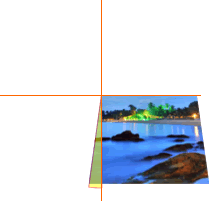 Angle = -8 degrees |
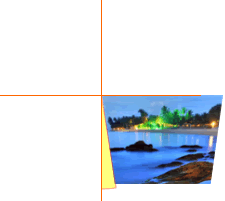 Angle = 8 degrees |
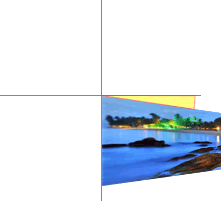 Angle = -8 degrees |
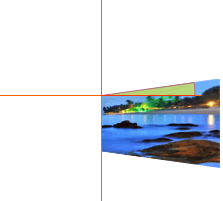 Angle = 8 degrees |
In the following example we have an ImageElement on the Canvas and a Skew action is applied on the ImageElement.
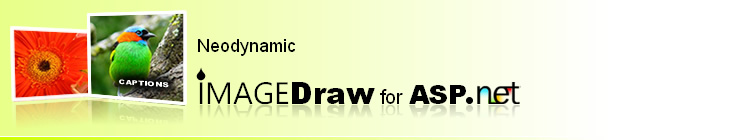


 Visit Neodynamic's website.
Visit Neodynamic's website.