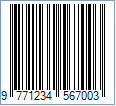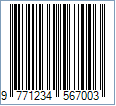ISSN Barcode
This Symbology is also known as
International Standard Serial Number, ISSN-13, ISSN-10, ISSN+5, ISSN+2, ISSN
Supplement 5/Five-digit Add-On, ISSN Supplement 2/Two-digit Add-On
Overview
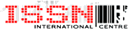
The ISSN (International Standard
Serial Number) is an eight-digit number which identifies periodical
publications as such, including electronic serials.
The ISSN is a numeric code which is used as an identifier: it
has no signification in itself and does not contain in itself any information
referring to the origin or contents of the publication.
The ISSN takes the form of the acronym ISSN followed by two
groups of four digits, separated by a hyphen. The eighth character is a control
digit calculated according to a modulo 11 algorithm on the basis of the 7
preceding digits; this eighth control character may be an "X" if the result of
the computing is equal to "10", in order to avoid any ambiguity.
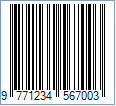
Sample of an ISSN Barcode
Add-On or Supplement code
The Add-On Symbols were designed to encode information
supplementary to that in the main bar code symbol on periodicals and paperback
books. The Add-On can be composed of 2 or 5 digits only.
Light Margin Indicators - a greater than (>) and/or
less than (<) character - are intended to protected the essential light areas
to the left and right of the code that the barcode scanner needs to recognize
the beginning and end.
How to create ISSN barcodes using BarcodeItem
Note: Please refer to the Class
Reference documentation for more information about the properties and methods
stated in this document.
In order to get an ISSN barcode image, please follow these
steps:
-
Set the Symbology property to Issn
-
Setting up dimensions and quiet zones:
-
Set the BarWidth property to 0.013 (Value is expressed in Inches)
-
Set the BarHeight property to 0.9 (Value is expressed in Inches)
-
If Guard Bars are needed:
-
Set the EanUpcGuardBar property to True
-
Set the EanUpcGuardBarHeight property to 0.965 (Value is expressed in
Inches)
-
Set the QuietZone property to 0.091, 0, 0.091, 0 - Left, Top, Right, Bottom (Value is expressed in Inches)
-
Set the Code property with an ISSN number
-
Add-On Settings if needed:
-
Set the EanUpcSupplement to Digits2 (Two-Digit Add-On) or Digits5
(Five-Digit Add-On)
-
Set the EanUpcSupplementCode with the Add-On value which must be 2 or 5
digits only
-
Drawn Light Margin Indicators if needed:
-
Set the DisplayLightMarginIndicator to True
ISSN barcode images example
Code property = 1234-5678 will produce the
following barcode image:
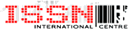 The ISSN (International Standard
Serial Number) is an eight-digit number which identifies periodical
publications as such, including electronic serials.
The ISSN (International Standard
Serial Number) is an eight-digit number which identifies periodical
publications as such, including electronic serials.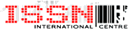 The ISSN (International Standard
Serial Number) is an eight-digit number which identifies periodical
publications as such, including electronic serials.
The ISSN (International Standard
Serial Number) is an eight-digit number which identifies periodical
publications as such, including electronic serials.