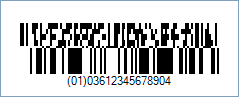GS1 DataBar-14 Truncated (Formerly RSS-14 Truncated - Reduced Space Symbology) CC-A and CC-B Composite Barcodes
This Symbology is also known as GS1 DataBar-14 Truncated Composite Barcode, GS1 DataBar-14 Truncated CC-A (CCA), GS1 DataBar-14 Truncated CC-B (CCB), GS1 DataBar-14 Truncated Composite A, GS1 DataBar-14 Truncated Composite B, GS1 DataBar-14 Truncated 2D Composite, GS1 DataBar-14 Truncated Composite Component A, GS1 DataBar-14 Truncated Composite Component B
This Barcode Symbology is supported by the following Neodynamic products:- Barcode Professional SDK for .NET Projects
- Barcode Professional for Windows Forms
- BarcodePro Web API for Docker
- Barcode Professional for WPF
- Barcode Professional for XAML WinRT Windows Store
- Barcode Professional for ASP.NET (Web Forms, MVC Razor, AJAX)
- Barcode Professional for Silverlight LOB
- Barcode Professional for Reporting Services (CRI & DLL for SSRS (RDL))
- Barcode Professional for .NET STANDARD
- Barcode Professional for Blazor
- ThermalLabel SDK for .NET
- Barcode Professional for Windows Phone
Overview
 In Barcode Composite Symbology, the linear component encodes the item's primary identification while the adjacent 2D Composite Component (abbreviated as CC) encodes supplementary data, such as a batch number and expiration date. The Composite Symbol always includes a linear component so that the primary identification is readable by all scanning technologies. The Composite Symbol always includes a multi-row 2D Composite Component that can be read with linear- and area-CCD scanners, and with linear and rastering laser scanners. The 2D Composite Component is printed above the linear component and both are separated by a separator pattern.
In Barcode Composite Symbology, the linear component encodes the item's primary identification while the adjacent 2D Composite Component (abbreviated as CC) encodes supplementary data, such as a batch number and expiration date. The Composite Symbol always includes a linear component so that the primary identification is readable by all scanning technologies. The Composite Symbol always includes a multi-row 2D Composite Component that can be read with linear- and area-CCD scanners, and with linear and rastering laser scanners. The 2D Composite Component is printed above the linear component and both are separated by a separator pattern.
- GS1 DataBar-14 Truncated can identify small items and carry more information than the current EAN/UPC barcode. GS1 DataBar enables GTIN identification for hard-to-mark products like fresh foods, jewelry and do-it-yourself hardware products and can carry GS1 Application Identifiers (AI) such as serial numbers, lot numbers, and expiration dates. This creates the opportunity for solutions supporting product authentication and traceability, product quality and effectiveness, variable measure product identification, and couponing.
- The 2D Composite Component that can be liked to GS1 DataBar-14 Truncated can be one of the following depending on the amount of supplementary data to be encoded:
- CC-A: it is a variant of MicroPDF417 barcode and the smallest of the 2D Composite Components which can encode up to 56 digits.
- CC-B: it is a subset of MicroPDF417 barcode which can encode up to 338 digits. Encoding systems normally automatically select CC-B when the data to be encoded exceeds the capacity of CC-A.
How to create GS1 DataBar-14 Truncated CC-A and CC-B Composite Barcodes using Barcode Professional for
- Set the Symbology property to GS1DataBar14TruncatedCCA or GS1DataBar14TruncatedCCB or GS1DataBarTruncatedCCA or GS1DataBarTruncatedCCB or Rss14TruncatedCCA or Rss14TruncatedCCB
- Setting up dimensions and quiet zones:
- Set the BarWidth property to 0.0208 (Value is expressed in Inches)
- Set the BarRatio property to 3
- Set the BarHeight property to 0.2704 (13 * BarWidth) or higher (Value is expressed in Inches)
- Set the Code property with the primary and secondary values separated by | char (See example below).
- Set the Text property to the Secondary Data which was encoded into the 2D Component
- Set the Symbology property to GS1DataBar14TruncatedCCA or GS1DataBar14TruncatedCCB or GS1DataBarTruncatedCCA or GS1DataBarTruncatedCCB or Rss14TruncatedCCA or Rss14TruncatedCCB
- Setting up dimensions and quiet zones:
All values for barcode dimensions are expressed in INCHES by default. However, Barcode Professional supports other unit of measurement such as Millimeter, Centimeter, and Mils. For modifying the unit of measurement for barcoding, please set up the BarcodeUnit property as needed.
- Set the BarWidth property to 0.0208 (Value is expressed in Inches)
- Set the BarRatio property to 3
- Set the BarHeight property to 0.2704 (13 * BarWidth) or higher (Value is expressed in Inches)
- Set the Code property with the primary and secondary values separated by | char (See example below).
- Set the Text property to the Secondary Data which was encoded into the 2D Component
GS1 DataBar-14 Truncated CC-A and CC-B barcode images examples
NOTE: The Primary Data must be a 13-digit value representing a GTIN-14 code excluding AI (01) and last check digit.
Code property = 0361234567890|11990102 (Primary Data = 0361234567890 and Secondary Data = 11990102), Symbology property = GS1DataBarTruncatedCCA, AddChecksum property = True will produce the following barcode image:
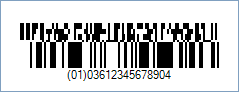
Code property = 0361234567890|11990102 (Primary Data = 0361234567890 and Secondary Data = 11990102), Symbology property = GS1DataBarTruncatedCCB, AddChecksum property = True will produce the following barcode image: