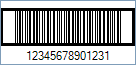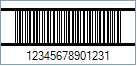Interleaved 2 of 5 Barcode
This Symbology is also known as ANSI/AIM ITF 25, ANSI/AIM I-2/5, Uniform Symbology Specification ITF, USS ITF 2/5, ITF, I-2/5, 2 of 5 Interleaved, 2/5 Interleaved
This Barcode Symbology is supported by the following Neodynamic products:- Barcode Professional SDK for .NET Projects
- Barcode Professional for Windows Forms
- BarcodePro Web API for Docker
- Barcode Professional for WPF
- Barcode Professional for XAML WinRT Windows Store
- Barcode Professional for ASP.NET (Web Forms, MVC Razor, AJAX)
- Barcode Professional for Silverlight LOB
- Barcode Professional for Reporting Services (CRI & DLL for SSRS (RDL))
- Barcode Professional for .NET STANDARD
- Barcode Professional for Blazor
- ThermalLabel SDK for .NET
- Barcode Professional for Windows Phone
- Barcode Professional for .NET Compact Framework
Overview
 Interleaved 2 of 5 is a higher-density numeric symbology based upon the Industrial 2 of 5 symbology. It is suitable for encoding general purpose all-numeric data and is used primarily in the distribution and warehouse industry. Interleaved 2 of 5 is essentially identical to Industrial 2 of 5 except for the fact that Interleaved 2 of 5 encodes information in both the bars and spaces while Standard 2 of 5 only encodes information in the bars. However, the encoding scheme is the same for both in terms of their use of wide and narrow elements for each element.
Interleaved 2 of 5 is a higher-density numeric symbology based upon the Industrial 2 of 5 symbology. It is suitable for encoding general purpose all-numeric data and is used primarily in the distribution and warehouse industry. Interleaved 2 of 5 is essentially identical to Industrial 2 of 5 except for the fact that Interleaved 2 of 5 encodes information in both the bars and spaces while Standard 2 of 5 only encodes information in the bars. However, the encoding scheme is the same for both in terms of their use of wide and narrow elements for each element.
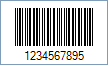
Sample of an Interleaved 2 of 5 Barcode
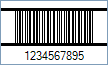
Sample of an Interleaved 2 of 5 Barcode with Bearer Bars
How to create Interleaved 2 of 5 (ITF 2/5) barcodes using Barcode Professional for
- Set the Symbology property to Interleaved2of5
- Setting up dimensions and quiet zones:
- Set the BarWidth and BarHeight properties (Values are expressed in Inches)
- Set the QuietZoneWidth property (Value is expressed in Inches)
- Set the TopMargin and BottomMargin properties (Values are expressed in Inches)
- Set the Code property with the value to encode. Only numeric values are supported by this Symbology. The number of digits to encode (with or without the checksum) must be even, otherwise 0 (zero) will be added at the beginning of the value to encode.
- Setting up the Bearer Bars if needed:
- Set the BearerBarStyle property to Frame, or HorizontalRules
- Set the BearerBarWidth property (Value is expressed in Inches)
- Barcode Professional will automatically generate and append the checksum value
- Tip 1: You can disable this behavior by setting up to False the AddChecksum property
- Tip 2: You can leave AddChecksum property set to True but rid of the checksum value from the Human Readable text by setting up to False the DisplayChecksum property
- Set the Symbology property to Interleaved2of5
- Setting up dimensions and quiet zones:
All values for barcode dimensions are expressed in INCHES by default. However, Barcode Professional supports other unit of measurement such as Millimeter, Centimeter, and Mils. For modifying the unit of measurement for barcoding, please set up the BarcodeUnit property as needed.
- Set the BarWidth and BarHeight properties (Values are expressed in Inches)
- Set the QuietZone property (Value is expressed in Inches)
- Set the Code property with the value to encode. Only numeric values are supported by this Symbology. The number of digits to encode (with or without the checksum) must be even, otherwise 0 (zero) will be added at the beginning of the value to encode.
- Setting up the Bearer Bars if needed:
- Set the BearerBarStyle property to Frame, or HorizontalRules
- Set the BearerBarWidth property (Value is expressed in Inches)
- Barcode Professional will automatically generate and append the checksum value
- Tip 1: You can disable this behavior by setting up to False the AddChecksum property
- Tip 2: You can leave AddChecksum property set to True but rid of the checksum value from the Human Readable text by setting up to False the DisplayChecksum property
Example of an Interleaved 2 of 5 (ITF 2/5) barcode image
Code property = 1234567890123 will produce the following barcode image:
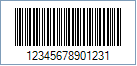
Code property = 1234567890123 and BearerBarStyle property = Frame and HorizontalRules will produce the following barcode images: