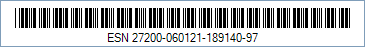This Symbology is also known as ESN, Electronic Serial Number, Electronic Standard Book Number, ESBN
This Barcode Symbology is supported by the following Neodynamic products: A Numly Number is an ESN or Electronic Serial Number for all things digital. It is a unique identifier that allows an author or publisher to assign to content and track licensing of each id assignment. Numly Numbers are useful if you wish to identify each electronic distributed copy of any form of electronic media. Media types could include: Blogs, Emails, MP3s, Videos, PDFs, eBooks, Software, Websites, etc. Numly Numbers can also act a third-party content submission time stamps to aid in copyright proving instances and emails.
A Numly Number is an ESN or Electronic Serial Number for all things digital. It is a unique identifier that allows an author or publisher to assign to content and track licensing of each id assignment. Numly Numbers are useful if you wish to identify each electronic distributed copy of any form of electronic media. Media types could include: Blogs, Emails, MP3s, Videos, PDFs, eBooks, Software, Websites, etc. Numly Numbers can also act a third-party content submission time stamps to aid in copyright proving instances and emails.
The Numly Number consists of a 19 digit number generated by an algorithm maintained by Numly.com.
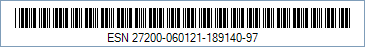
Code property = 27200-060121-189140-97 will produce the following barcode image: