

Neodynamic Barcode Professional 7.0 for ASP.NET (WebControl)
Microsoft ASP.NET 2.0 or greater
Microsoft Visual Studio 2005/2008/2010 or Visual Web Developer
In this guide you will learn how to draw and print QR Code barcodes on high quality photos or images in an ASP.NET website.
In the following sample code, we'll be doing this:
To reproduce this code, follows these steps:
Imports System.Web
Imports Neodynamic.WebControls.BarcodeProfessional
Public Class GenHQBarcode
Implements IHttpHandler
Public Sub ProcessRequest(context As HttpContext) Implements IHttpHandler.ProcessRequest
Dim buffer As Byte() = Nothing
'get the HQ image or photo for drawing the barcode onto it
Using myImage As System.Drawing.Image = System.Drawing.Image.FromFile(context.Server.MapPath("~/images/macaws.jpg"))
'create a Graphics object on the image for drawing barcode
Using gfx As System.Drawing.Graphics = System.Drawing.Graphics.FromImage(myImage)
'create a BarcodeProfessional object and draw a QR Code barcode on the image
Using bcp As New BarcodeProfessional()
'barcode unit is in inch (change it if needed)
bcp.BarcodeUnit = BarcodeUnit.Inch
'Set the barcode to QR Code standard
bcp.Symbology = Symbology.QRCode
'Set the QR Code module size (each small black square is a module)
bcp.QRCodeModuleSize = 0.0208
'set the value to encode per your needs...
'in this case the URL of the original photo
bcp.Code = "http://www.stockvault.net/photo/113075/macaws"
'set a Quiet zone for the barcode
bcp.QuietZoneWidth = 0.1
bcp.BottomPadding = 0.1
bcp.TopPadding = 0.1
'use a semi-transparent white background
'so the QR Code looks like a watermark
bcp.BackColor = System.Drawing.Color.FromArgb(128, 255, 255, 255)
'draw the QR Code barcode onto the image at x=0.5in & y=0.5in!!!
bcp.DrawOnCanvas(gfx, New System.Drawing.PointF(0.5F, 0.5F))
End Using
End Using
'save the output image to a memory stream
Using ms As New System.IO.MemoryStream()
' Get an ImageCodecInfo object that represents the JPEG codec.
Dim myImageCodecInfo As System.Drawing.Imaging.ImageCodecInfo = GetEncoderInfo("image/jpeg")
' Create an Encoder object based on the GUID
' for the Quality parameter category.
Dim myEncoder As System.Drawing.Imaging.Encoder = System.Drawing.Imaging.Encoder.Quality
' Create an EncoderParameters object.
' An EncoderParameters object has an array of EncoderParameter objects. In this case, there is only one
' EncoderParameter object in the array.
Dim myEncoderParameters As New System.Drawing.Imaging.EncoderParameters(1)
' Save the bitmap as a JPEG file with quality level 90
Dim myEncoderParameter As New System.Drawing.Imaging.EncoderParameter(myEncoder, 90L)
myEncoderParameters.Param(0) = myEncoderParameter
'save as jpeg
myImage.Save(ms, myImageCodecInfo, myEncoderParameters)
'save to buffer
buffer = ms.ToArray()
End Using
End Using
'render the HQ photo + barcode back to the browser
context.Response.ContentType = "image/jpeg"
context.Response.BinaryWrite(buffer)
End Sub
Private Shared Function GetEncoderInfo(mimeType As String) As System.Drawing.Imaging.ImageCodecInfo
Dim j As Integer
Dim encoders As System.Drawing.Imaging.ImageCodecInfo()
encoders = System.Drawing.Imaging.ImageCodecInfo.GetImageEncoders()
For j = 0 To encoders.Length - 1
If encoders(j).MimeType = mimeType Then
Return encoders(j)
End If
Next
Return Nothing
End Function
Public ReadOnly Property IsReusable() As Boolean Implements IHttpHandler.IsReusable
Get
Return False
End Get
End Property
End Class
using System;
using System.Web;
using Neodynamic.WebControls.BarcodeProfessional;
public class GenHQBarcode : IHttpHandler {
public void ProcessRequest (HttpContext context) {
byte[] buffer = null;
//get the HQ image or photo for drawing the barcode onto it
using (System.Drawing.Image myImage = System.Drawing.Image.FromFile(context.Server.MapPath("~/images/macaws.jpg")))
{
//create a Graphics object on the image for drawing barcode
using (System.Drawing.Graphics gfx = System.Drawing.Graphics.FromImage(myImage))
{
//create a BarcodeProfessional object and draw a QR Code barcode on the image
using (BarcodeProfessional bcp = new BarcodeProfessional())
{
//barcode unit is in inch (change it if needed)
bcp.BarcodeUnit = BarcodeUnit.Inch;
//Set the barcode to QR Code standard
bcp.Symbology = Symbology.QRCode;
//Set the QR Code module size (each small black square is a module)
bcp.QRCodeModuleSize = 0.0208;
//set the value to encode per your needs...
//in this case the URL of the original photo
bcp.Code = "http://www.stockvault.net/photo/113075/macaws";
//set a Quiet zone for the barcode
bcp.QuietZoneWidth = 0.1;
bcp.BottomPadding = 0.1;
bcp.TopPadding = 0.1;
//use a semi-transparent white background
//so the QR Code looks like a watermark
bcp.BackColor = System.Drawing.Color.FromArgb(128, 255, 255, 255);
//draw the QR Code barcode onto the image at x=0.5in & y=0.5in!!!
bcp.DrawOnCanvas(gfx, new System.Drawing.PointF(0.5f, 0.5f));
}
}
//save the output image to a memory stream
using (System.IO.MemoryStream ms = new System.IO.MemoryStream())
{
// Get an ImageCodecInfo object that represents the JPEG codec.
System.Drawing.Imaging.ImageCodecInfo myImageCodecInfo = GetEncoderInfo("image/jpeg");
// Create an Encoder object based on the GUID
// for the Quality parameter category.
System.Drawing.Imaging.Encoder myEncoder = System.Drawing.Imaging.Encoder.Quality;
// Create an EncoderParameters object.
// An EncoderParameters object has an array of EncoderParameter objects. In this case, there is only one
// EncoderParameter object in the array.
System.Drawing.Imaging.EncoderParameters myEncoderParameters = new System.Drawing.Imaging.EncoderParameters(1);
// Save the bitmap as a JPEG file with quality level 90
System.Drawing.Imaging.EncoderParameter myEncoderParameter = new System.Drawing.Imaging.EncoderParameter(myEncoder, 90L);
myEncoderParameters.Param[0] = myEncoderParameter;
//save as jpeg
myImage.Save(ms, myImageCodecInfo, myEncoderParameters);
//save to buffer
buffer = ms.ToArray();
}
}
//render the HQ photo + barcode back to the browser
context.Response.ContentType = "image/jpeg";
context.Response.BinaryWrite(buffer);
}
private static System.Drawing.Imaging.ImageCodecInfo GetEncoderInfo(string mimeType)
{
int j;
System.Drawing.Imaging.ImageCodecInfo[] encoders;
encoders = System.Drawing.Imaging.ImageCodecInfo.GetImageEncoders();
for (j = 0; j < encoders.Length; ++j)
{
if (encoders[j].MimeType == mimeType)
return encoders[j];
}
return null;
}
public bool IsReusable {
get {
return false;
}
}
} 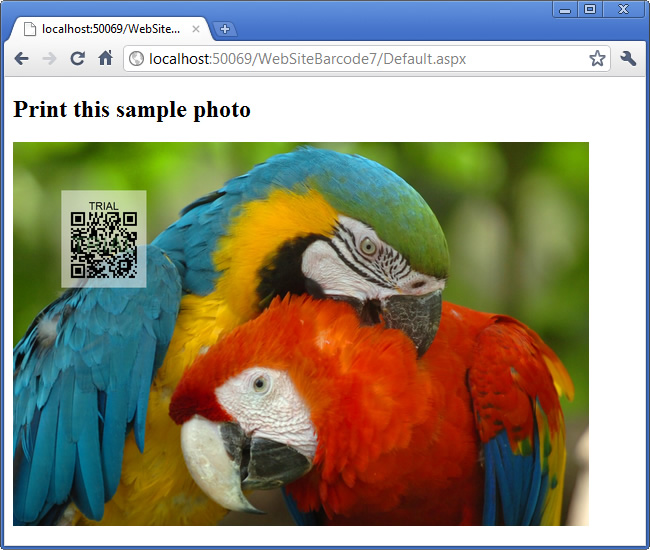


We provide best-in-class customer service and support directly from members of our dev team! If we are available when you contact us, you will get a response in few minutes; otherwise the maximum turnaround is 24hs in most cases.