

Neodynamic ThermalLabel SDK 8.0+
Microsoft .NET Framework 4.6.1+
Microsoft Visual Studio 2017+
Any Zebra Thermal Printer supporting ZPL (Zebra Programming Language) or EPL (Eltron Programming Language)
Most Thermal Printers do not provide a built-in mechanism for printing on media roll featuring more than one single label per row (a.k.a. multi-column printing support). To bypass this limitation, ThermalLabel SDK provides this feature out-of-the-box allowing you to print any number of labels per row!
In this guide, you will learn how to print barcodes and texts on a media roll containing two labels per row and using in this case a "Counters" scenario but you can use the same approach in data binding as well.
The multicolumn label layout we'll be using in this guide is shown in the following figure. The media roll features 2 labels per row. Each label is 50mm x 30mm and the horizontal and vertical gaps between labels is 3mm each.
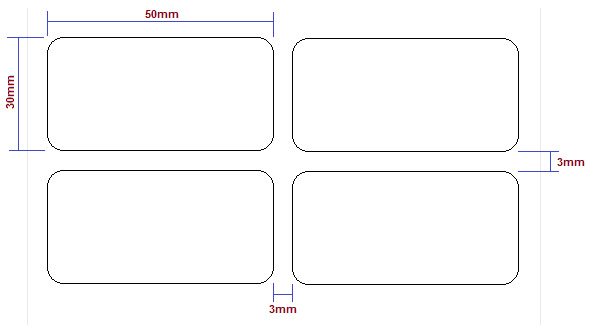

We provide best-in-class customer service and support directly from members of our dev team! If we are available when you contact us, you will get a response in few minutes; otherwise the maximum turnaround is 24hs in most cases.