

Barcode Professional for Blazor is a Razor component that generates barcode images for any .NET Blazor projects. After specifying a Value to encode, choosing a Barcode Symbology, and setting some simple properties, Barcode Professional will render the barcode image in the specified image format like JPEG/JPG, PNG, GIF, and SVG
Barcode Professional supports most popular Linear (1D), Postal, Component Composite & 2D Barcode Symbologies all-in-one solution including Code 39, Code 128, GS1-128, GS1 DataBar (RSS-14), EAN 13 & UPC, Postal (USPS, British Royal Mail, Australia Post, DHL, FedEx, Japan), Data Matrix (DMRE), QR Code, PDF 417, Aztec Code, UPS MaxiCode, Chinese Han Xin Code, IFA PPN, all EAN/UPC Composite Barcodes (CC-A, CC-B & CC-C), Mailmark, DotCode, Swiss-QRCode, rMQR, JAB-Code Multicolored 2D Matrix and many more barcode standards
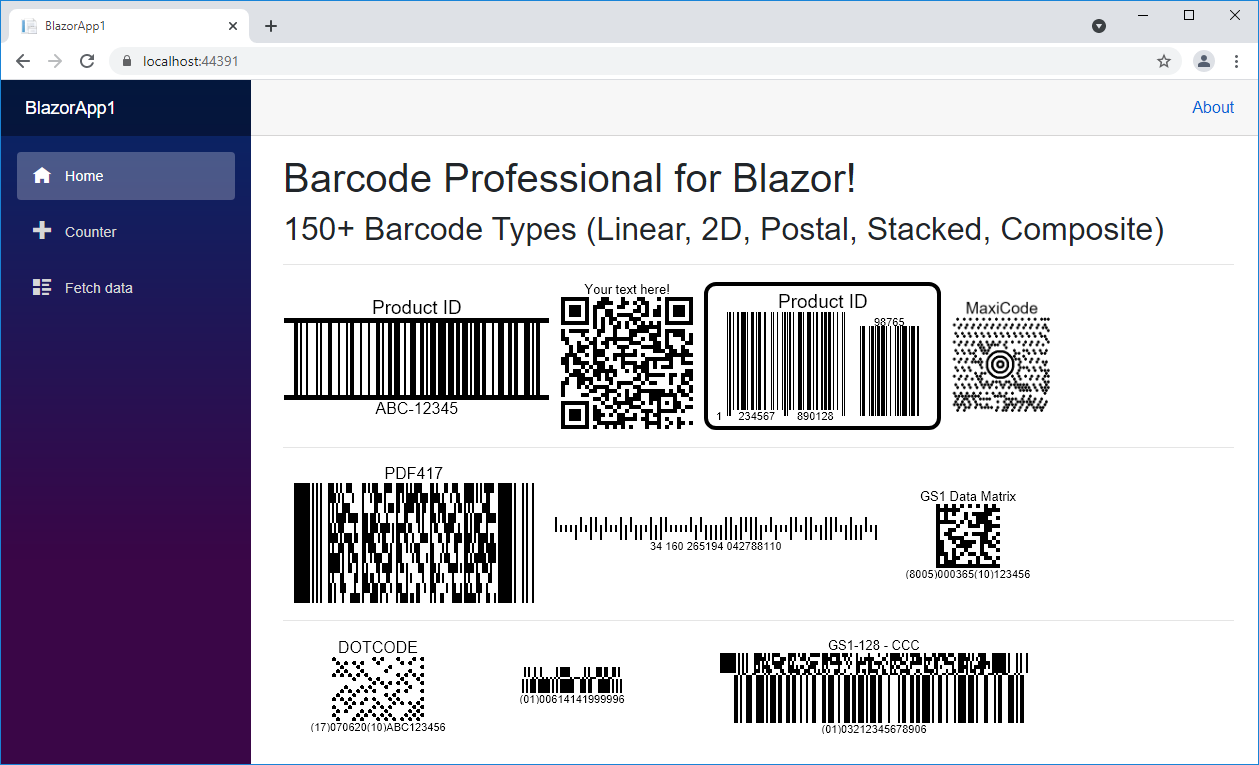
@page "/"
<h1>Barcode Professional for Blazor!</h1>
<h2>150+ Barcode Types (Linear, 2D, Postal, Stacked, Composite)</h2>
<hr />
<table>
<tr>
<td>
<BarcodeProfessional Code="ABC-12345" Symbology="Symbology.Code128" BearerBarStyle="BearerBarStyle.HorizontalRules" Text="Product ID" BarHeight="0.75" BarWidth="0.0208" BarcodeUnit="BarcodeUnit.Inch" FontSizeInPoints="12" TextFontSizeInPoints="14"></BarcodeProfessional>
</td>
<td>
<BarcodeProfessional Code="ABC-12345 - You can encode more text in QR Code" Symbology="Symbology.QRCode" Text="Your text here!" QRCodeModuleSize="0.0417" BarcodeUnit="BarcodeUnit.Inch" TextFontSizeInPoints="10"></BarcodeProfessional>
</td>
<td>
<BarcodeProfessional Code="123456789012" Symbology="Symbology.Ean13" EanUpcSupplement="Supplement.Digits5" EanUpcMagnificationFactor="1" EanUpcSupplementCode="98765" Text="Product ID" BarcodeUnit="BarcodeUnit.Inch" FontSizeInPoints="10" TextFontSizeInPoints="14" BorderWidth="0.0417" BorderRadius="0.1" BarcodePadding="@(new Margin(0.05))"></BarcodeProfessional>
</td>
<td>
<BarcodeProfessional Code="12345" Symbology="Symbology.MaxiCode" Dpi="203" MaxiCodeDrawPixelBasedSymbol="true" Text="MaxiCode" TextFontSizeInPoints="12"></BarcodeProfessional>
</td>
</tr>
</table>
<hr />
<table>
<tr>
<td>
<BarcodeProfessional Code="ABC-12345 - You can encode more text in PDF417" Symbology="Symbology.Pdf417" BarcodeUnit="BarcodeUnit.Inch" BarWidth="0.0208" BarRatio="5" Text="PDF417" TextFontSizeInPoints="12"></BarcodeProfessional>
</td>
<td>
<BarcodeProfessional Code="34160265194042788110" Symbology="Symbology.UspsIntelligentMail"></BarcodeProfessional>
</td>
<td>
<BarcodeProfessional Code="(8005)000365(10)123456" Symbology="Symbology.GS1DataMatrix" Text="GS1 Data Matrix" DataMatrixModuleSize="0.0417" BarcodeUnit="BarcodeUnit.Inch" TextFontSizeInPoints="10" UseQuietZoneForText="true" QuietZoneWidth="0.5"></BarcodeProfessional>
</td>
</tr>
</table>
<hr />
<table>
<tr>
<td>
<BarcodeProfessional Code="(17)070620(10)ABC123456" Symbology="Symbology.DotCode" BarcodeUnit="BarcodeUnit.Inch" Text="DOTCODE" TextFontSizeInPoints="12" UseQuietZoneForText="true" QuietZoneWidth="0.5"></BarcodeProfessional>
</td>
<td>
<BarcodeProfessional Code="0061414199999" Symbology="Symbology.GS1DataBar14Stacked" BarHeight="0.5" BarWidth="0.0208" BarcodeUnit="BarcodeUnit.Inch" UseQuietZoneForText="true" QuietZoneWidth="0.5"></BarcodeProfessional>
</td>
<td>
<BarcodeProfessional Code="(01)03212345678906|1A1B2C3D4E5F6G7H8" Symbology="Symbology.GS1128CCC" Text="GS1-128 - CCC" BarHeight="0.5" BarWidth="0.0208" BarcodeUnit="BarcodeUnit.Inch" TextFontSizeInPoints="10" UseQuietZoneForText="true" QuietZoneWidth="0.5"></BarcodeProfessional>
</td>
</tr>
</table>
Neodynamic.Blazor.Barcode package, (2) place the BarcodeProfessional component into any Blazor page or view, (3) set up barcode properties and that's it!


ArtModuleShape and ArtFinderShape properties allow you to customize the QR Code modules and finders!













