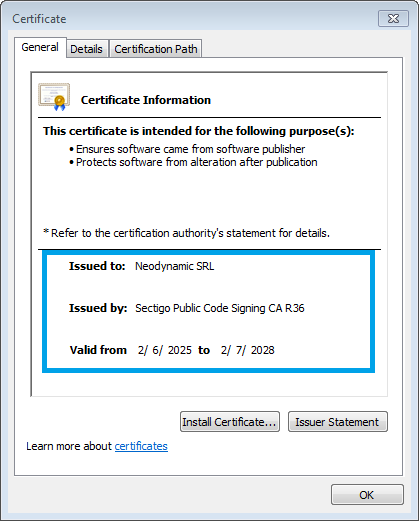Virtual EPL Printer Driver for Windows & macOS
commands to PNG, JPG & PDF!
Redirect EPL Printing!
Key Features
Print & Preview EPL commands without wasting real labels!
High Quality & Accuracy EPL Rendering
Redirect EPL printing to any other installed Printers
Zebra and EPL are registered trademarks of ZIH Corp.
Virtual EPL Printer Driver
is not made by or endorsed by Zebra.
Convert, Print, Preview & Render EPL commands
Virtual EPL Printer Driver for Windows & macOS installs as a local Windows/macOS printer and allows you to Convert, Preview and Render raw EPL (Zebra/Eltron Programming Language) commands to well known image and document formats like PNG, JPG, PCX & PDF. It also can be configured to redirect the EPL printing to any other installed printers!
Windows Support
- Windows 11 / Server 2022/2019
- Windows 10 / Server 2016
- Windows 8.1 / Server 2012/R2
- Windows 7 / Server 2008 R2
macOS Support
- macOS 15 Sequoia
- macOS 14 Sonoma
- macOS 13 Ventura
- macOS 12 Monterey
- macOS 11 Big Sur
- macOS 10.15 Catalina
- macOS 10.14 Mojave
Features at a Glance
Virtual EPL Printer Driver
Virtual EPL Printer Driver installs as a virtual Windows/macOS printer which will be available in the Devices and Printers / Printers & Scanners section. This way you can send raw EPL commands from any software or application for file conversion or redirect printing.Available for Each User
Each individual User in the Windows/macOS system will get its own Virtual EPL Printer driver installed allowing it to customize the printer settings. The printer name will be fixed to the formatVirtualEPLPrinter_USERNAMECustom TCP/IP Printer Port
The Virtual EPL Printer is available at each user session through a Local TCP/IP port which can be customized in the Settings section. You can send EPL commands right to the Local Port or through the installed Windows/macOS Printer!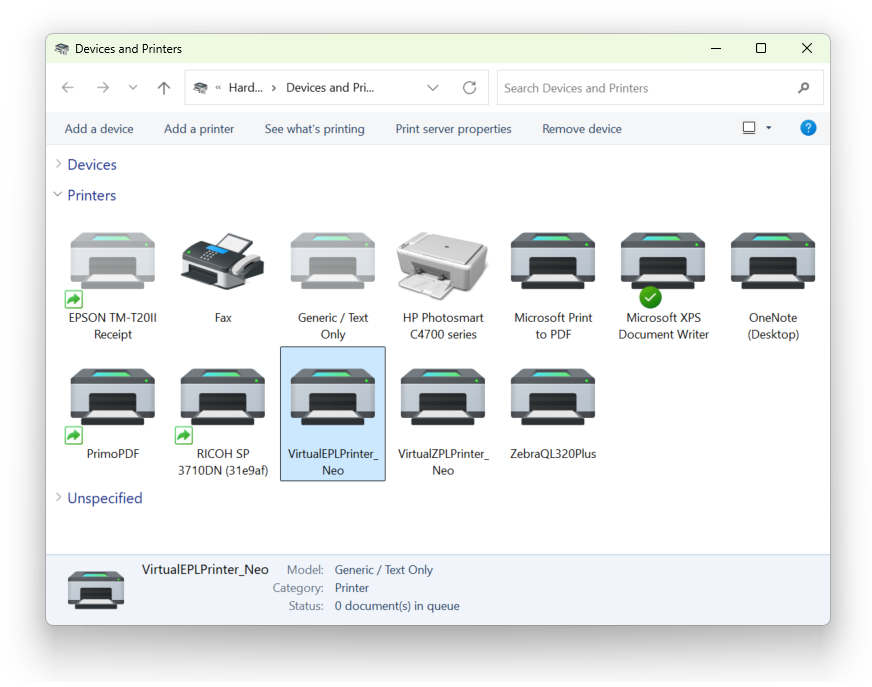
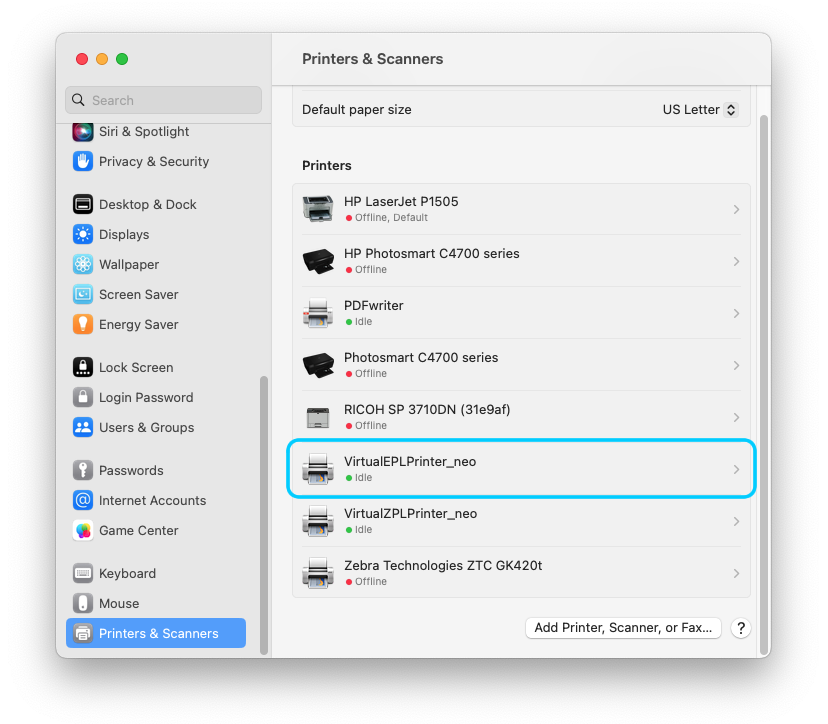
High Accuracy EPL Render
EPLPrinter Emulator SDK renders EPL commands generating high quality output by reproducing built-in and resident EPL fonts for texts and barcodes with high accuracy.Convert EPL to Images & Docs
Use Virtual EPL Printer Driver to easily convert EPL commands to PNG, JPG, PCX & PDF. Just specify the Write To File action in the Settings section.Redirect EPL Printing
Use Virtual EPL Printer Driver to easily print EPL commands to any other installed Windows/macOS printer. Just specify the Print To action in the Settings section.Barcode Symbologies Support
Virtual EPL Printer Driver can generate most of the linear (1D), postal, composite, stacked and 2D barcodes shipped with real Zebra EPL printer devices.Colored Label Simulation
Virtual EPL Printer Driver can be configured to convert and print EPL to PNG, JPG & PDF formats simulating a color ribbon (for label items) and a background color label. Black & White 1bpp is also supported through PCX format.On-Premise Licensing
Virtual EPL Printer Driver is licensed for Private On-Premise environments. License is available for individual Windows/macOS devices or for Corporate-wide.Settings and Customization
Virtual EPL Printer Driver can be configured by each User to meet its own printing needs. The Virtual Printer driver allows changing the DPI/Resolution, the Default Label Size, the Ribbon and the background label colors, and the TCP/IP Port. In addition, the user can configure whether the output EPL rendering should be saved on a disk folder or being printed to any other printer available in the system.
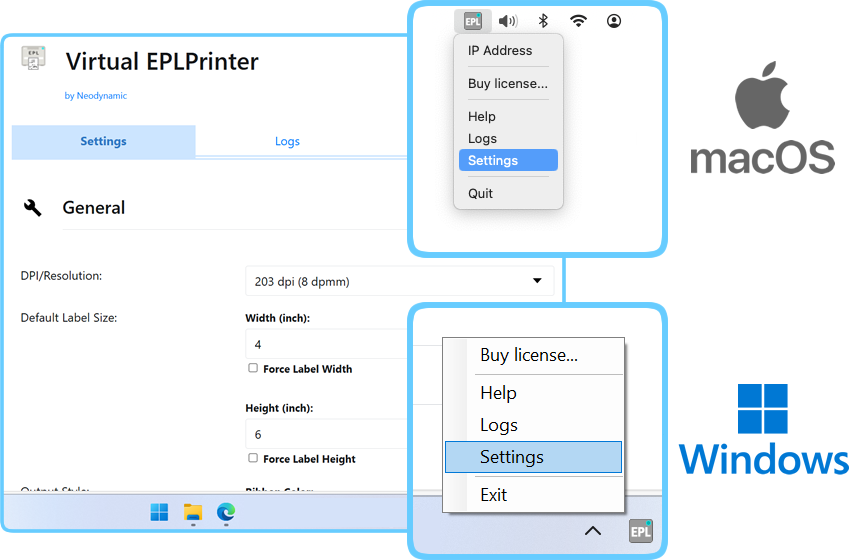
EPL Commands Support
Virtual EPL Printer Driver rendering engine supports most of the EPL formatting and control commands. The following table lists the supported commands. Not listed or unsupported commands will be skipped in the parsing stage.
Barcode symbols, particularly 2D-type like QR Code, Data Matrix, Aztec Code, Maxicode..., might look different to the one printed by a real printer because Virtual EPL Printer Driver leverages on its own barcode encoder. However, this does not mean that the rendered barcodes will not be readable at all.
| Status | EPL Command | Notes |
|---|---|---|
| A - ASCII Text | Latin resident fonts 1, 2, 3, 4, 5, 6, and 7 | |
| B - Linear Bar Code | Code 39, Code 93, Code 128, UCC Serial Shipping Container, Codabar, EAN 8-13, German Post Code, Interleaved 2 of 5, Postnet, Planet, UCC/EAN 128, UPC A-E, Plessey, MSI | |
| b - 2D Bar Code | Aztec, Data Matrix, MaxiCode, PDF417, and QR Code | |
| C - Counter | ||
| FE - End Form Store | ||
| FK - Delete Form | ||
| FR - Retrieve Form | ||
| FS - Store Form | ||
| GG - Print Graphics | ||
| GK - Delete Graphics | ||
| GM - Store Graphics | ||
| GW - Direct Graphic Write | ||
| LE - Line Draw Exclusive OR | ||
| LO - Line Draw Black | ||
| LS - Line Draw Diagonal | ||
| LW - Line Draw White | ||
| N - Clear Image Buffer | ||
| P - Print | ||
| q - Set Label Width | ||
| Q - Set Form Length | ||
| R - Set Reference Point | ||
| TD - Date Recall & Format Layout | ||
| TS - Set Real Time Clock | ||
| TT - Time Recall & Format Layout | ||
| V - Define Variable | ||
| X - Box Draw | ||
| Z - Print Direction | ||
| ^@ - Reset Printer | ||
| ? - Download Variables |
FAQ
-
The problem is that apps like those will usually break/invalidate the raw EPL commands structure when printing to our virtual driver. To bypass this problem you should do the following:
- Under Windows
- Save the EPL file as is (e.g. name it SampleEPL.txt)
Download our rawprint.exe utility.
IMPORTANT! The rawprint.exe is digitally-signed with a Windows Authenticode Certificate issued by Sectigo Limited. Run the utility only if the Publisher is Neodynamic; otherwise contact us.You can run it in two different ways:
- Graphical UI: just double click on rawprint.exe, select the target printer, select the EPL file saved before and finally click Print button. That's it!
- From Command Prompt:
- Open a Command Prompt window (Click Start button and type
cmd) and go to the folder where the rawprint.exe file was downloaded. - Type this command (NOTE: Be sure you replace Neo with your own user name and the SampleEPL.txt full path):
rawprint.exe -p VirtualEPLPrinter_Neo -f SampleEPL.txt
- Open a Command Prompt window (Click Start button and type
- Under macOS
- Save the EPL file as is (e.g. name it SampleEPL.txt)
- Open a Terminal window
- Type this command (NOTE: Be sure you replace Neo with your own user name and the SampleEPL.txt full path):
lpr -P VirtualEPLPrinter_Neo -o raw SampleEPL.txt
- Under Windows